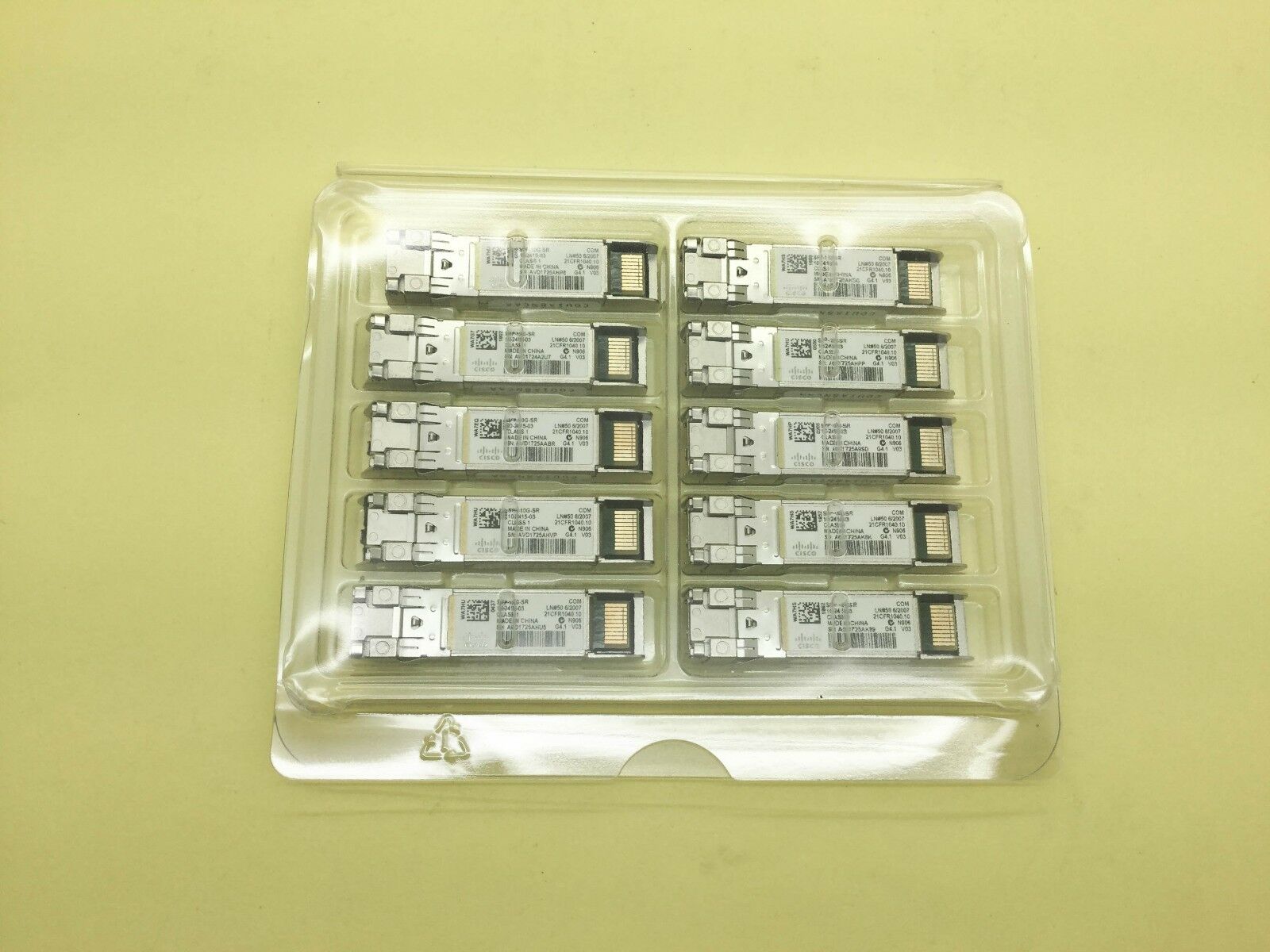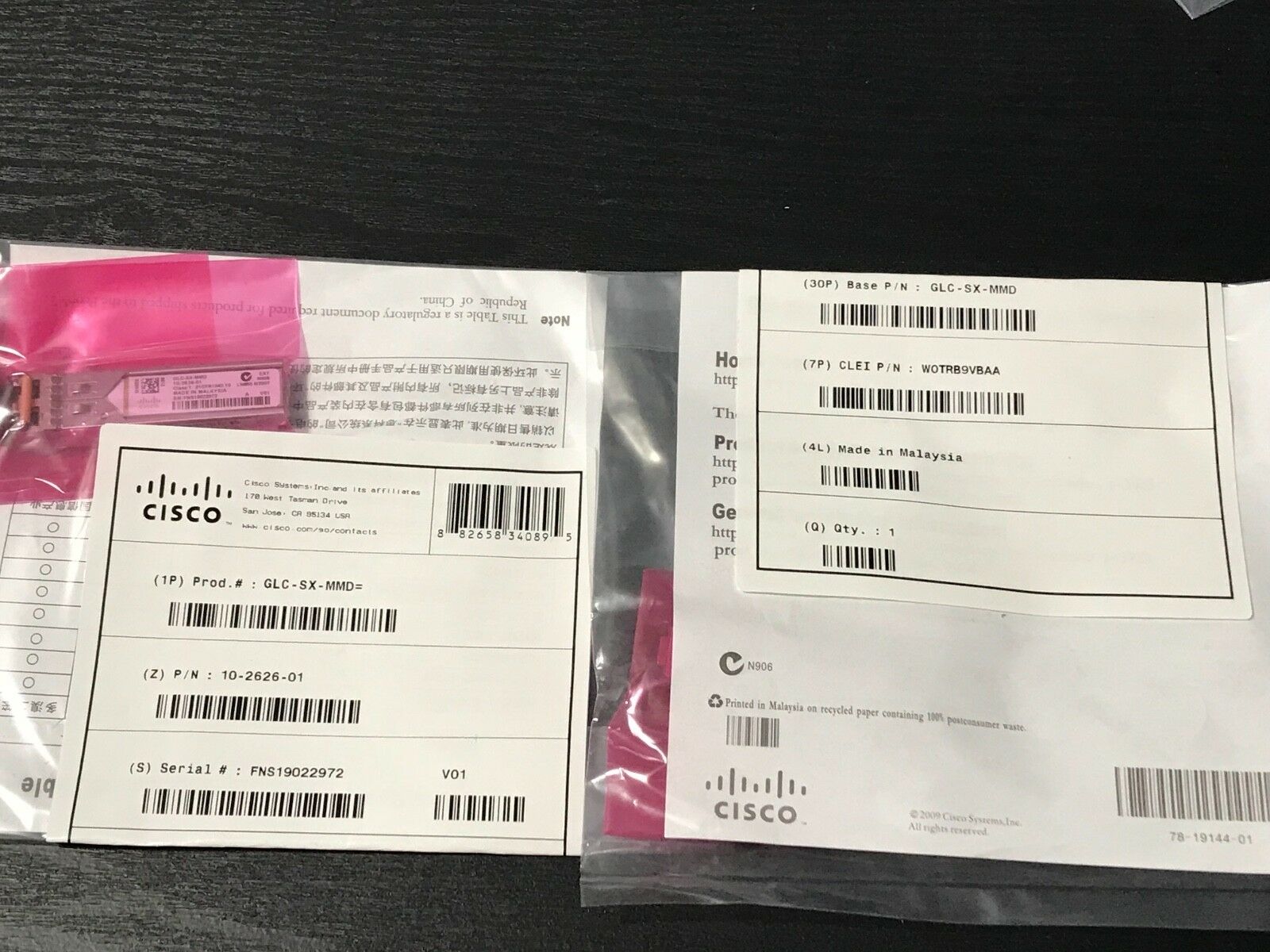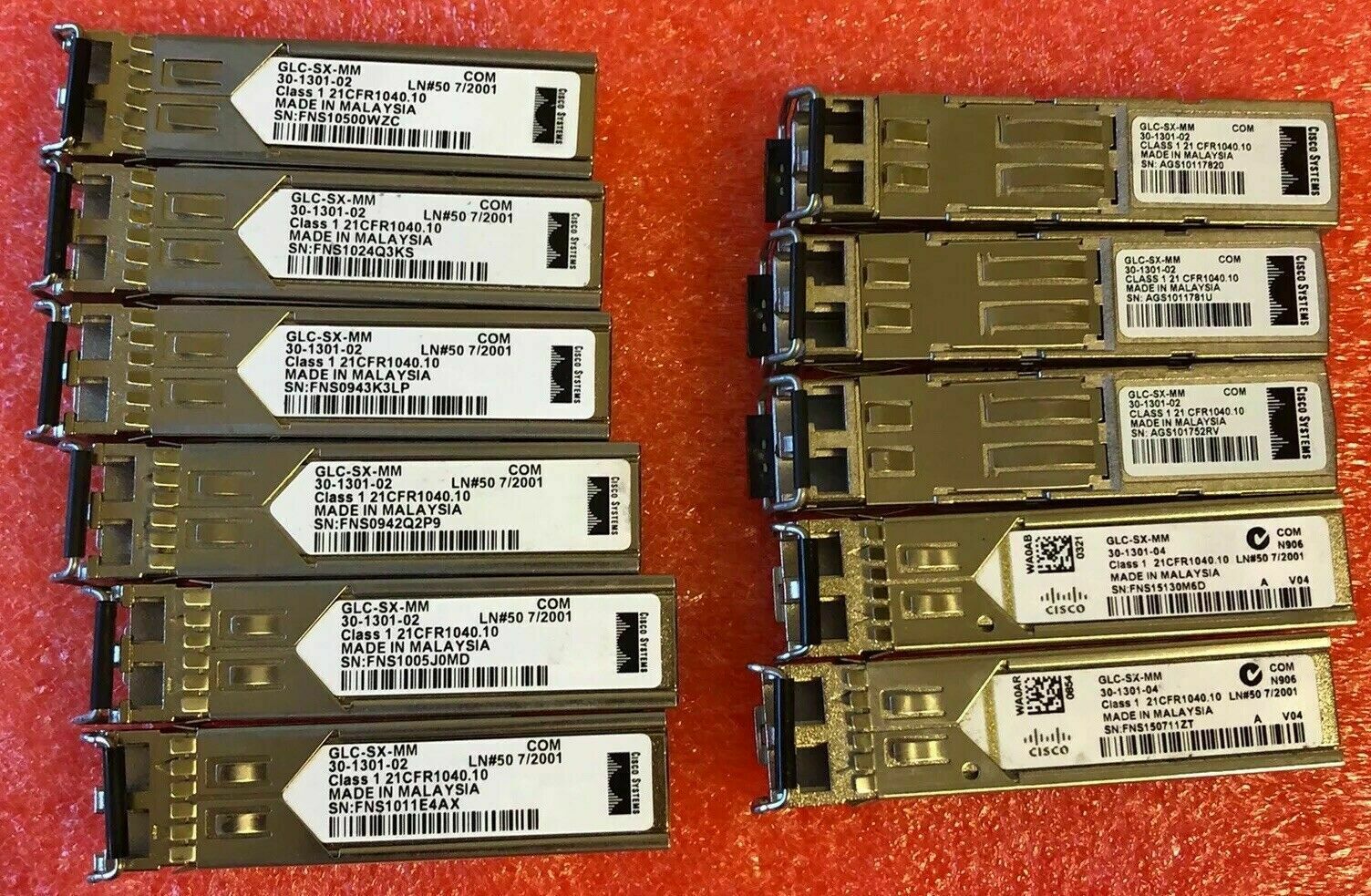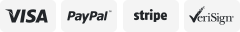-40%
Juniper RE-S-2000-4096-S Engine Module 4GB RAM 120gb SSD for MX960 MX480 MX240
$ 62.83
- Description
- Size Guide
Description
Up For sellingJuniper RE-S-2000-4096-S Engine Module 4GB RAM 2GB CompactFlash, 120GB SSD for MX Series MX960 MX480 MX240
Includes:
1 x RE-S-2000
-4096-S
740-013063
4GB RAM, 2GB Compact Flash (upgraded from 1gb),
120GB SSD (upgraded from 40GB sata).
RE-S-2000 Routing Engine Description
Figure 1: Routing Engine 2000
Each Routing Engine (shown in
Figure 1
) consists of the following components:
CPU—Runs Junos OS to maintain the router's routing tables and routing protocols..
DRAM—Provides storage for the routing and forwarding tables and for other Routing Engine processes.
USB port—Provides a removable media interface through which you can install the Junos OS manually. Junos OS supports USB version 1.0.
CompactFlash card—Provides primary storage for software images, configuration files, and microcode. The CompactFlash card is fixed and is inaccessible from outside the router.
Hard drive—Provides secondary storage for log files, memory dumps, and rebooting the system if the CompactFlash card fails.
Interface ports—The
AUX
,
CONSOLE
, and
ETHERNET
provide access to management devices. Each Routing Engine has one 10/100-Mbps Ethernet port for connecting to a management network, and two asynchronous serial ports—one for connecting to a console and one for connecting to a modem or other auxiliary device.
EEPROM—Stores the serial number of the Routing Engine.
Reset button—Reboots the Routing Engine when pressed.
Online/Offline button—Takes the Routing Engine online or offline when pressed.
Extractor clips—Used for inserting and extracting the Routing Engine.
Captive screws—Secure the Routing Engine in place.
Routing Engine Boot Sequence
The router is shipped with the Junos OS preinstalled on the Routing Engine. There are three copies of software:
One copy on the CompactFlash card in the Routing Engine.
One copy on the hard disk in the Routing Engine.
One copy on a USB flash drive that can be inserted into the slot on the Routing Engine faceplate.
The Routing Engine boots from the storage media in this order: the USB device (if present), then the CompactFlash card, then the hard disk, then the LAN. Normally, the router boots from the copy of the software on the CompactFlash card.